Microsoft Toolkit v2.5.3
Microsoft Toolkit is a set of tools and functions for managing licensing, deploying, and activating Microsoft Office and Windows. All output from these functions is displayed in the Information Console. All functions are run in the background and the GUI is disabled to prevent running multiple functions, as they could conflict or cause damage if run concurrently. The Microsoft Office Setup Customization Functions (Customize Setup Tab), AutoKMS Uninstaller (if AutoKMS is installed), AutoRearm Uninstaller (if AutoRearm is installed), Office Uninstaller and Product Key Checker work even if Microsoft Office or Windows is not installed/supported.
Features of Microsoft Toolkit
- Supports Microsoft Office 2010 or Later for Office Toolkit
- Supports Windows Vista or Later for Windows Toolkit
- Added DLL Injection LocalHost Bypass Method
- Create and Delete IP Routes with Win32 API instead of command line
- No longer require SFX EXE files to Remove or Restart TAP Adapter
- Prevented exception when LocalHost Bypass IP in in use when using TAP Adapter Bypass
- Retry up to 10 times if using LocalHost Bypass and you get 0xC004F074 error
- Set DHCP and Static IP addresses on TAP Adapters using WMI instead of command line -Warning if more than 1 TAP Adapter is installed before Activation
What’s New ?
- AutoKMS enables the Windows Event Log Service if it is disabled.
- Changed TAP Adapter drivers for Windows 10 support.
- Moved WinDivert folder to reduce delete errors.
- Preliminary Windows 10 Tech Preview Support.
- Reworked Windows Version detection.
- Updated TaskScheduler Library.
How to Use Microsoft Toolkit:
Download and Extract Rar File, Then Just Run It (No Need To Install)
Microsoft Office Activation
Click on Small Office Icon From Bottom Right of Main screen
After it new windows will show you all details about your microsoft office installed
Now click on Activation toolbar and click on EZ-Activator; as it automatically installs the AutoKMS server
Wait for some seconds and you have successfully activated your microsoft office
Microsoft Windows Activation
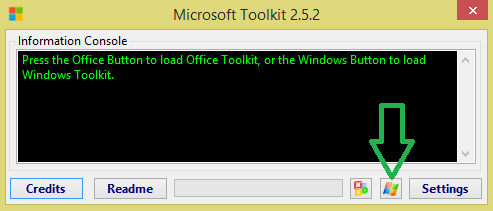
After it new windows will show you all details about your microsoft windows installed
Now click on Activation toolbar and click on EZ-Activator; as it automatically installs the AutoKMS server
Wait for some seconds and you have successfully activated your microsoft windows
Microsoft Toolkit v2.5.3 (48mb)



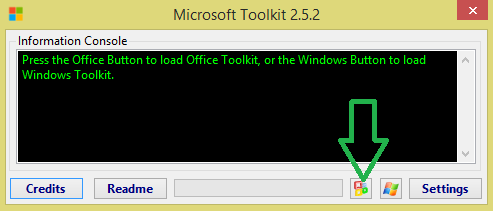


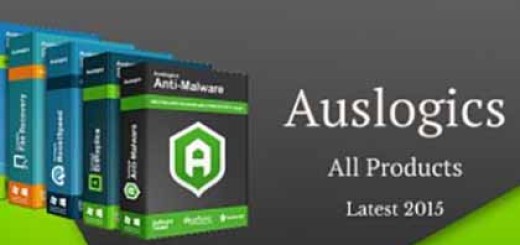
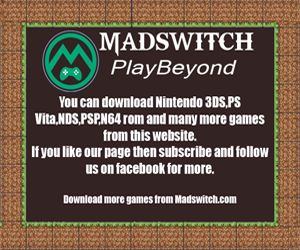

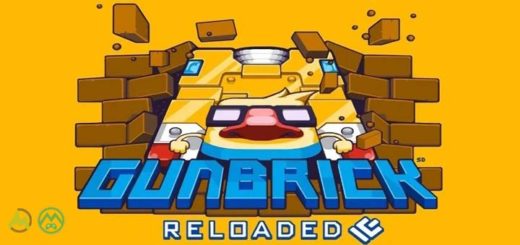
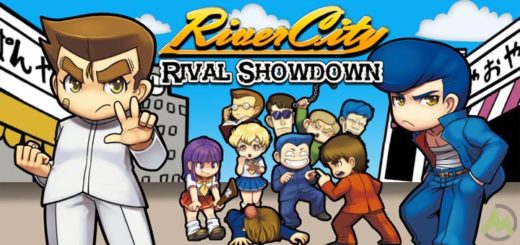
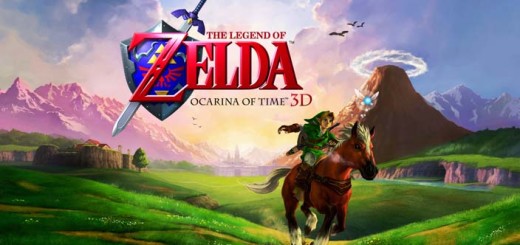



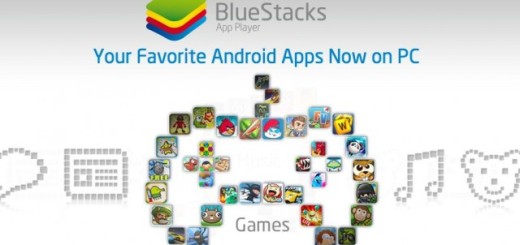













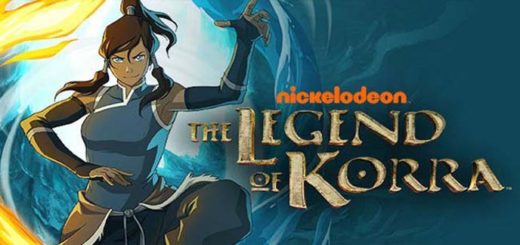




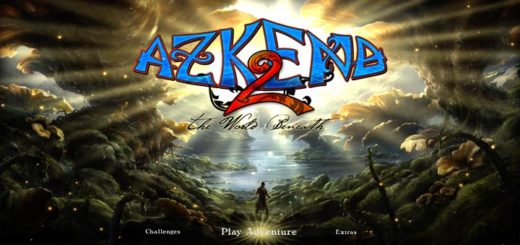
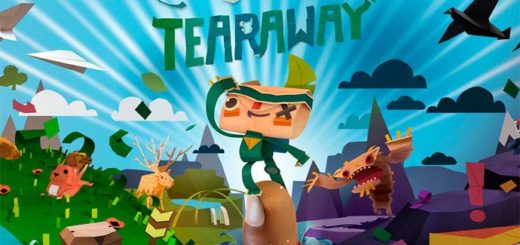
very useful post.
Thanks a lot Madloader Team.
Thanks very much for your trusting and supporting.
We are working harder…
Have a nice day.
Magnificent goods from you, man. I have bear in mind your stuff previous to and you are simply extremely excellent.
I really like what you have acquired right here, certainly like what you are
saying and the way during which you say it. You are making it enjoyable and you still take care of to keep it wise.
I can not wait to learn far more from you.
This is really a terrific website.
This is very fascinating, You are an excessively professional blogger.
I’ve joined your feed and look ahead to in quest of
extra of your magnificent post. Additionally,
I’ve shared your site in my social networks
Good day! This is my first visit to your blog!
We are a collection of volunteers and starting a new project in a community in the same niche.
Your blog provided us beneficial information to work on. You
have done a outstanding job!
Relevant outcomes and ad revenue are two sides of the same coin.